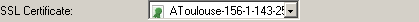Advanced Network Settings
Advanced Network Settings
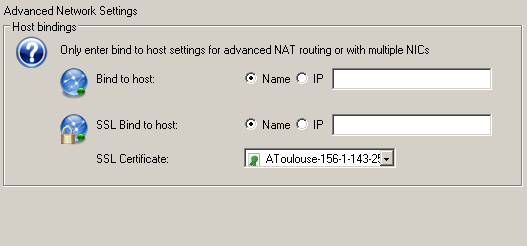
Host bindings
Bind to host
the explicit network address or hostname of the network card you wish the server to bind to. Typically you will want to leave this blank to ensure binding to the default network device. Setting this to 127.0.0.1 can render it impossible to connect to the application
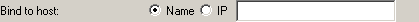
127.0.0.1
SSL Certificate
WIN32: Choose a valid suitable certificate from those listed. If none are shown, then there are no suitable certificates installed on the server machine. You can install a certificate using IIS and then use that certificate from Hexamail. Certificates must be suitable for server authentication and secure channel encryption.
LINUX (OpenSSL): Specify the name/full path of a PEM certificate file valid for SSL server usage.